
The strength of the motor support can be regulated in two support modes, but, thanks to our torque sensor, is always based on your input on the pedals. There is no need to switch between those two support modes during your ride.
You can switch between both modes through the power button or the app - read more on how to switch modes in the app below.
Danger
While riding, do not switch modes, make adjustments in the app, or use the power button.
 | To switch between modes on your smartphone, connect the Ampler app with your bike and tap on the icon on the bottom right of your screen. |
 | You can switch between "Default" (assist level 70%) and "Max" (assist level 100%). You can also switch the motor assist off. This only switches off the motor support, but has no impact on your lighting settings. |
 | To individually adjust the modes, tap the control icon next to the mode you want to change. |
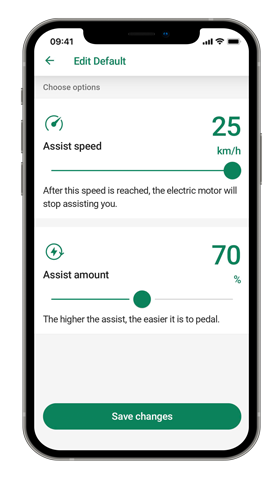 | You can now set your maximum assist speed and configure the assist amount. At a lower assist speed, the motor gradually stops supporting at your set speed. The assist amount regulates the push from the motor, depending on your pedal input. Lowering these values can prolong your battery range. |